Does HTTPS Help in Search Engine Rankings of Your Blog and Where to buy the right SSL Certificate?
Manage episode 313292792 series 3014192
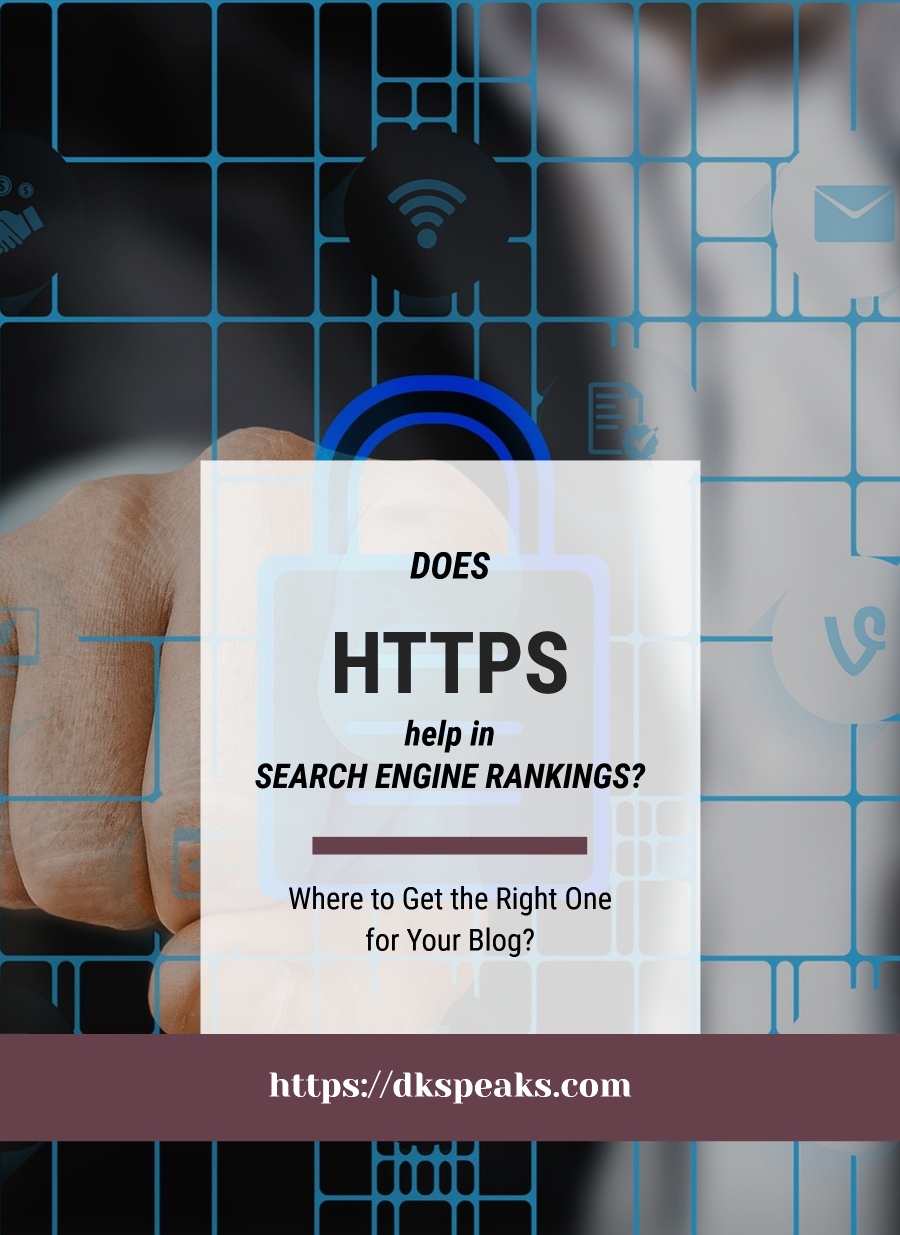
Have you ever seen a “Not Secured” notification in front of a website URL on the address bar?
What was your first thought when you saw that?
If you are anything like me, you would have asked yourselves if you really want to click through to the website. Isn’t it?
Now imagine if it was your website.
A little while back, Google came out with an update that emphasized the need to provide a clean and secure experience to users. That was the first notification to websites to start looking at options to enhance the security of their website.
Then in 2014, they announced HTTPS as a ranking signal.
And then began the race. Who doesn’t want their Search engine rankings and that too on Google, to stay intact?
There started the frenzy to get SSL Certificates for their websites and marketers quickly went onto get their websites HTTPS compliant.
But was it really necessary?
Does HTTPS help in Search Engine Rankings?
One of the common questions that most bloggers have is “does SSL Certificates help in search engine rankings?”.
Neil patel did a study and gathered some data that indeed proved that installing an SSL certificate could help you in your search engine results, albeit in a minor way.
His study was done a little while back.
And since that time there has been a few more significant changes. Browsers like Chrome and Firefox started shaming websites that were not HTTPS, by showing a “Not Secure” tag in the address bar.
In this time, the impact that HTTPS has on search engine rankings have also increased.
Some studies have indeed shown
So what is this HTTPS thing all about?
What is HTTPS?
HTTPS stands for Hypertext Transfer Protocol Secure and its main benefit is that it provides a secure connection to users on those pages where they share personal data.
And in order for this to happen, you need to install an SSL certificate (Secure Socket Layer certificate). Its a protocol that HTTPS uses.
In layman’s terms, it means that HTTPS encrpts the secured information that is exchanged between a web server and a browser, thereby keeping such information safe.
This means that you website will be considered as a trustworthy one by people using it.
Once you have installed an SSL certificate, browsers like Firefox and Chrome will show a security padlock in green, which basically proves that your website is trustworthy and secure.
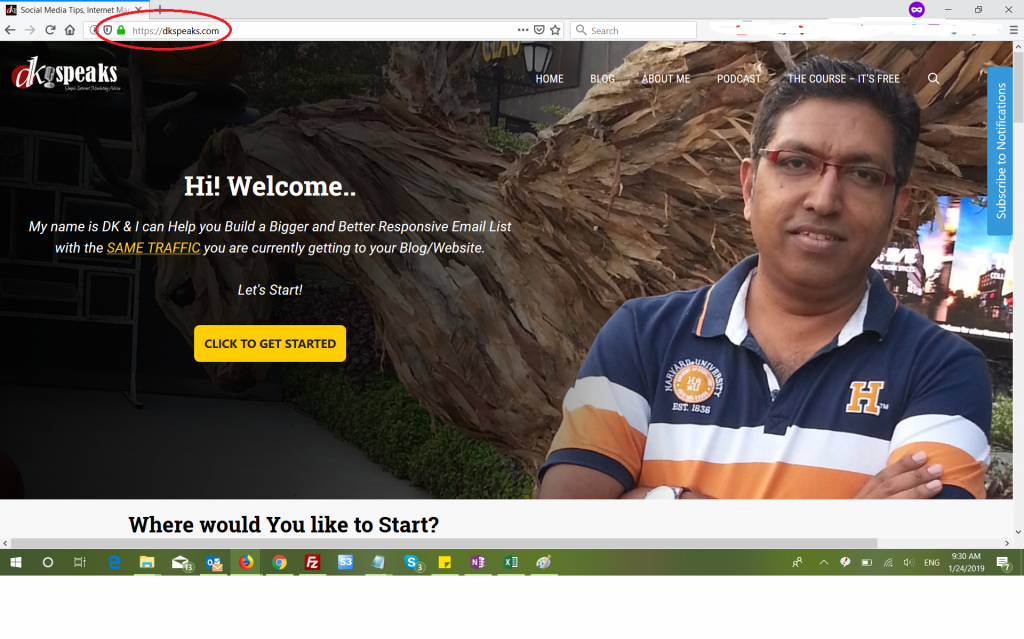
But what are the benefits of an SSL Certificate?
Benefits of installing an SSL Certificate
If you are an internet marketer or, Blogger, I am sure your business depends on your trustworthiness. If your subscribers, visitors and readers don’t trust you and your website, then the likelihood of you get any business from them is near ZERO.
So an SSL Certificate builds that trust in your website visitors.
In addition to this there are a lot many other benefits as well. Let us look at some of them –
Display a Badge –
In one of the surveys done in 2011, about 60% people confirmed that they didn’t shop for a product on a website just because they didn’t see a “Trusted Website” badge on the website. In fact about 75% people said that they didn’t purchase something because they didn’t recognize the badge that was displayed.
When you have SSL installed on your website, you also get to display a badge on your website. This badge is normally issued by the certificate issuing authority and is a visible seal of security.
Boost Your Search Engine Rankings –
A little while back Google updated their algorithm and added HTTPS as a ranking signal. Google has always been very focused about user experience and almost all of their latest algorithm updates reflect this..
Since security is something about which there is a lot of talk these days and since it is one of the most important aspects of good customer experience, it was imperative that Google included that in their ranking algorithm, which is what they have done..
So, if you haven’t yet gone the SSL way, then you might want to do it at the earliest, otherwise you are losing a lot of search engine traffic
Increased Site Speed
HTTPS allows your site to load via HTTP/2 which is a newer version of HTTP. Technical details aside, this basically means that the new age browsers and the hosting server that hosts your website will be able to talk in the same latest language, which in turn ensures that the site is loading faster.
These speed benefits will further help your site when it comes to ranking in Google.
So, those were just some of the benefits of getting an SSL for your blog/website.
What SSL Type Should You Get for Your Blog?
There is a lot of confusion out there on what SSL to go for and how much does it actually cost etc.
Let me put it in simpler terms for you to understand and make a decision.
If you are looking for an SSL for your blog, then go for a Domain Validation SSL. But if your site accepts payments and you are planning to use it to run as an online order processing website, then go for an Extended SSL.
A few important points when we talk about extended SSL –
- Only go for it if the entire order processing happens on your website. Today, most sales happen through order processors and the entire process never happens on your server. In that case you do not need to go for an extended validation certificate
- This certificate is only required if you are planning to run a complete ecommerce setup on your website.
Since our discussion point is SSLs for a blog, you can get a Domian Validation SSL for as low as $4.00 for a year. You can visit my trustworthy partner for SSL certificates, to get a discounted SSL for your blog.
Thank You for Joining
I hope you enjoyed today’s episode. If you did, please do take some time out to rate the show on iTunes and provide us with a genuine review. This helps in the overall ranking of the show and will help people find the show.
You can subscribe to the podcast using any of the below links:
- Click here to Subscribe via iTunes
- Click here to listen of Google Podcast
- Click here to Subscribe via RSS (non-iTunes Feed)
- Click here to Subscribe via Stitcher
- Click here to listen on Tunein
- Click here to listen via Player.fm
39 حلقات




