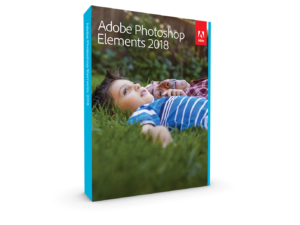انتقل إلى وضع عدم الاتصال باستخدام تطبيق Player FM !
Get Organized Supplies the Simple Way: Scrapbooking Inspriation Podcast
Manage episode 221736060 series 84952
 Today I'm sharing with you how I manage the piles of digital supplies that can become so overwhelming!
Today I'm sharing with you how I manage the piles of digital supplies that can become so overwhelming!
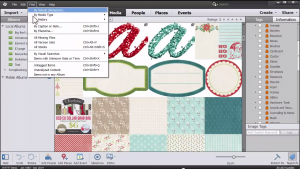 Have you ever looked in your downloads folder to see oodles of zip files containing who-knows-what gorgeous scrapbooking supplies?
Have you ever looked in your downloads folder to see oodles of zip files containing who-knows-what gorgeous scrapbooking supplies?
Don't you just wish there was an easier way to manage your supplies so you can spend more time scrapbooking?
Here's the workflow I use to keep my supplies organized:
- Download and unzip them all in one step into my Digi folder (without doing anything more)
- PSE Organizer imports them automatically with the watched folders feature
- Add some kits to albums for themes you often use (Christmas, for example)
- Tag specific items you commonly search for
- Use the advanced search features to find the supplies you need
How do you manage your supplies?
If you need some help, Get Organized: Supplies will teach you the quick and easy way to get your supplies under control. Inside Get Organized: Supplies there's a worksheet to help you decide what organizing system will work for you and I'll walk you through the process step by step. Tame that shopping addiction and use all the beautiful products you've purchased with GetOrganized: Supplies.
Don't forget, everyone who purchases a class in January or February this year will be automatically entered to win a copy of Photoshop Elements 2018.

PS Enjoy the Podcast? Subscribe for Free
- Happy Birthday! Scrapbooking Inspiration Podcast
- Katie the Creative Lady: Scrapbooking Inspiration Podcast
- March Madness – Scrapbooking Inspiration from Calvinball & the Great Stash Bash: Scrapbooking Inspiration Podcast
- Get Organized Supplies the Simple Way: Scrapbooking Inspriation Podcast
- Scrapbooking Inspiration Podcast: Welcome to 2018
- Scrapbooking Inspiration Podcast: Scrap Happy
- Scrapbooking Inspiration Podcast: Photoshop Elements Organizer
- Scrapbooking Inspiration Podcast: Cloud Backup
- Scrapbooking Inspiration Podcast: Get Totally Rad Photos with Radlab
- Scrapbooking Inspiration Podcast: Rescue your Slides with Forever Media Conversion
73 حلقات
Manage episode 221736060 series 84952
 Today I'm sharing with you how I manage the piles of digital supplies that can become so overwhelming!
Today I'm sharing with you how I manage the piles of digital supplies that can become so overwhelming!
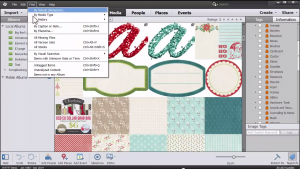 Have you ever looked in your downloads folder to see oodles of zip files containing who-knows-what gorgeous scrapbooking supplies?
Have you ever looked in your downloads folder to see oodles of zip files containing who-knows-what gorgeous scrapbooking supplies?
Don't you just wish there was an easier way to manage your supplies so you can spend more time scrapbooking?
Here's the workflow I use to keep my supplies organized:
- Download and unzip them all in one step into my Digi folder (without doing anything more)
- PSE Organizer imports them automatically with the watched folders feature
- Add some kits to albums for themes you often use (Christmas, for example)
- Tag specific items you commonly search for
- Use the advanced search features to find the supplies you need
How do you manage your supplies?
If you need some help, Get Organized: Supplies will teach you the quick and easy way to get your supplies under control. Inside Get Organized: Supplies there's a worksheet to help you decide what organizing system will work for you and I'll walk you through the process step by step. Tame that shopping addiction and use all the beautiful products you've purchased with GetOrganized: Supplies.
Don't forget, everyone who purchases a class in January or February this year will be automatically entered to win a copy of Photoshop Elements 2018.

PS Enjoy the Podcast? Subscribe for Free
- Happy Birthday! Scrapbooking Inspiration Podcast
- Katie the Creative Lady: Scrapbooking Inspiration Podcast
- March Madness – Scrapbooking Inspiration from Calvinball & the Great Stash Bash: Scrapbooking Inspiration Podcast
- Get Organized Supplies the Simple Way: Scrapbooking Inspriation Podcast
- Scrapbooking Inspiration Podcast: Welcome to 2018
- Scrapbooking Inspiration Podcast: Scrap Happy
- Scrapbooking Inspiration Podcast: Photoshop Elements Organizer
- Scrapbooking Inspiration Podcast: Cloud Backup
- Scrapbooking Inspiration Podcast: Get Totally Rad Photos with Radlab
- Scrapbooking Inspiration Podcast: Rescue your Slides with Forever Media Conversion
73 حلقات
Alle episoder
×مرحبًا بك في مشغل أف ام!
يقوم برنامج مشغل أف أم بمسح الويب للحصول على بودكاست عالية الجودة لتستمتع بها الآن. إنه أفضل تطبيق بودكاست ويعمل على أجهزة اندرويد والأيفون والويب. قم بالتسجيل لمزامنة الاشتراكات عبر الأجهزة.