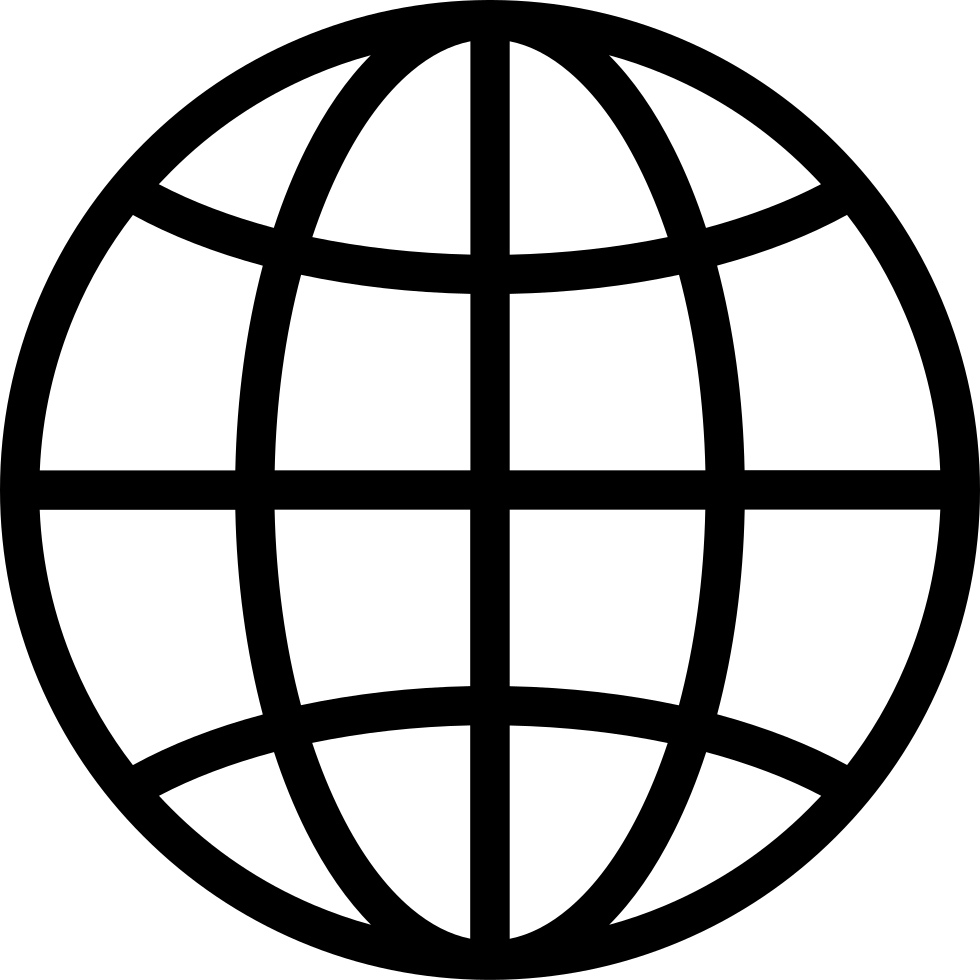Python Bytes is a weekly podcast hosted by Michael Kennedy and Brian Okken. The show is a short discussion on the headlines and noteworthy news in the Python, developer, and data science space.
…
continue reading
المحتوى المقدم من Talk Python To Me Podcast and Michael Kennedy. يتم تحميل جميع محتويات البودكاست بما في ذلك الحلقات والرسومات وأوصاف البودكاست وتقديمها مباشرةً بواسطة Talk Python To Me Podcast and Michael Kennedy أو شريك منصة البودكاست الخاص بهم. إذا كنت تعتقد أن شخصًا ما يستخدم عملك المحمي بحقوق الطبع والنشر دون إذنك، فيمكنك اتباع العملية الموضحة هنا https://ar.player.fm/legal.
Player FM - تطبيق بودكاست
انتقل إلى وضع عدم الاتصال باستخدام تطبيق Player FM !
انتقل إلى وضع عدم الاتصال باستخدام تطبيق Player FM !
#343: Do Excel things, get notebook Python code with Mito
Manage episode 308344797 series 2497444
المحتوى المقدم من Talk Python To Me Podcast and Michael Kennedy. يتم تحميل جميع محتويات البودكاست بما في ذلك الحلقات والرسومات وأوصاف البودكاست وتقديمها مباشرةً بواسطة Talk Python To Me Podcast and Michael Kennedy أو شريك منصة البودكاست الخاص بهم. إذا كنت تعتقد أن شخصًا ما يستخدم عملك المحمي بحقوق الطبع والنشر دون إذنك، فيمكنك اتباع العملية الموضحة هنا https://ar.player.fm/legal.
Here's a question: What's the most common way to explore data? Would you say pandas and matplotlib? Maybe you went more general and said Jupyter notebooks. How about Excel, or Google Sheets, or Numbers, or some other spreadsheet app? Yeah, my bet is on Excel. And while it has many drawbacks, it makes exploring tabular data very accessible to many people, most of whom aren't even developers or data scientists. On this episode, we're talking about a tool called Mito. This is an add-in for Jupyter notebooks that injects an Excel-like interface into the notebook. You pass it data via a pandas dataframe (or some other source) and then you can explore it as if you're using Excel. The cool thing is though, just below that, it's writing the pandas code you'd need to do to actually accomplish that outcome in code. I think this will make pandas and Python data exploration way more accessible to many more people. So if you've been intimidated by pandas, or know someone who has, this could be what you've been looking for. Full show notes at https://talkpython.fm/episodes/show/343/do-excel-things-get-notebook-python-code-with-mito
…
continue reading
636 حلقات
Manage episode 308344797 series 2497444
المحتوى المقدم من Talk Python To Me Podcast and Michael Kennedy. يتم تحميل جميع محتويات البودكاست بما في ذلك الحلقات والرسومات وأوصاف البودكاست وتقديمها مباشرةً بواسطة Talk Python To Me Podcast and Michael Kennedy أو شريك منصة البودكاست الخاص بهم. إذا كنت تعتقد أن شخصًا ما يستخدم عملك المحمي بحقوق الطبع والنشر دون إذنك، فيمكنك اتباع العملية الموضحة هنا https://ar.player.fm/legal.
Here's a question: What's the most common way to explore data? Would you say pandas and matplotlib? Maybe you went more general and said Jupyter notebooks. How about Excel, or Google Sheets, or Numbers, or some other spreadsheet app? Yeah, my bet is on Excel. And while it has many drawbacks, it makes exploring tabular data very accessible to many people, most of whom aren't even developers or data scientists. On this episode, we're talking about a tool called Mito. This is an add-in for Jupyter notebooks that injects an Excel-like interface into the notebook. You pass it data via a pandas dataframe (or some other source) and then you can explore it as if you're using Excel. The cool thing is though, just below that, it's writing the pandas code you'd need to do to actually accomplish that outcome in code. I think this will make pandas and Python data exploration way more accessible to many more people. So if you've been intimidated by pandas, or know someone who has, this could be what you've been looking for. Full show notes at https://talkpython.fm/episodes/show/343/do-excel-things-get-notebook-python-code-with-mito
…
continue reading
636 حلقات
كل الحلقات
×مرحبًا بك في مشغل أف ام!
يقوم برنامج مشغل أف أم بمسح الويب للحصول على بودكاست عالية الجودة لتستمتع بها الآن. إنه أفضل تطبيق بودكاست ويعمل على أجهزة اندرويد والأيفون والويب. قم بالتسجيل لمزامنة الاشتراكات عبر الأجهزة.